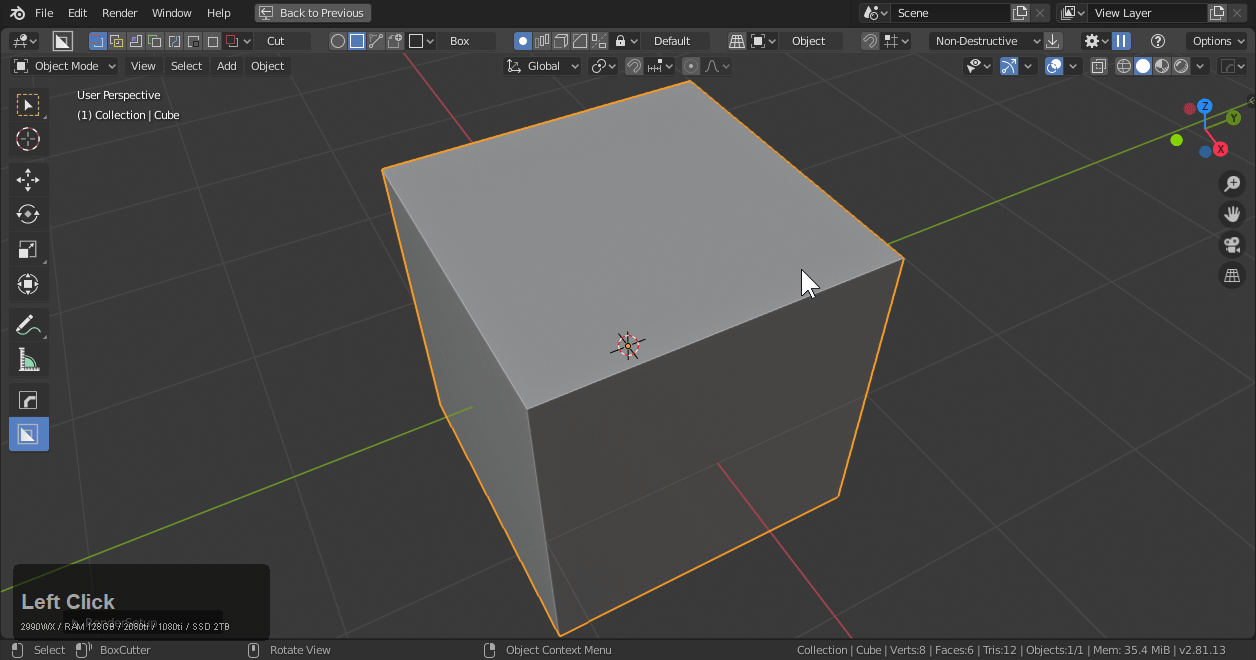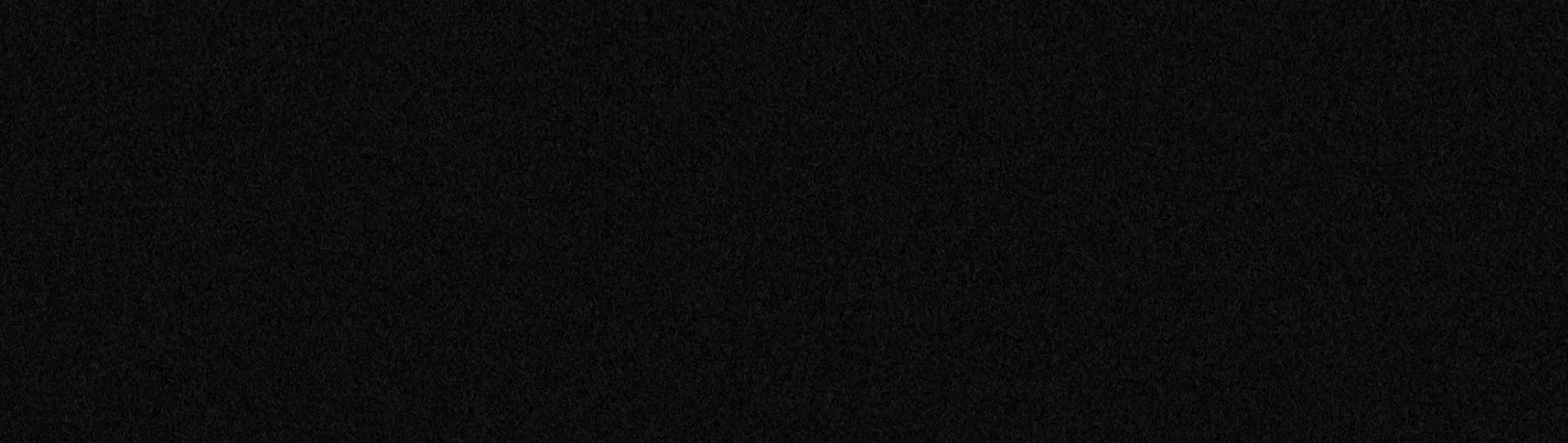
Fade System
Fade was added to boxcutter as of version 714. It is a visual aesthetic for adjusting the fading of shapes on entry and exit.
Shapes now have the ability to fade into view and fade out of view. This has resulted in a much more graceful experience. This was the most time consuming portion of 714. Great care was taken to improve stability in order to support this system. Fade times are in milliseconds. Set to low numbers to disable.
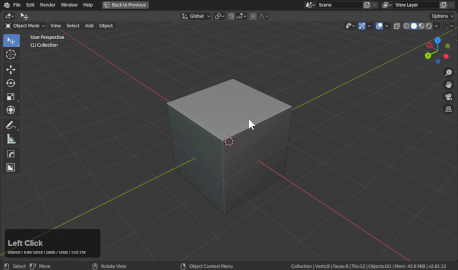
Fade options can be found in the topbar / D-pie. In and out time is in milliseconds.
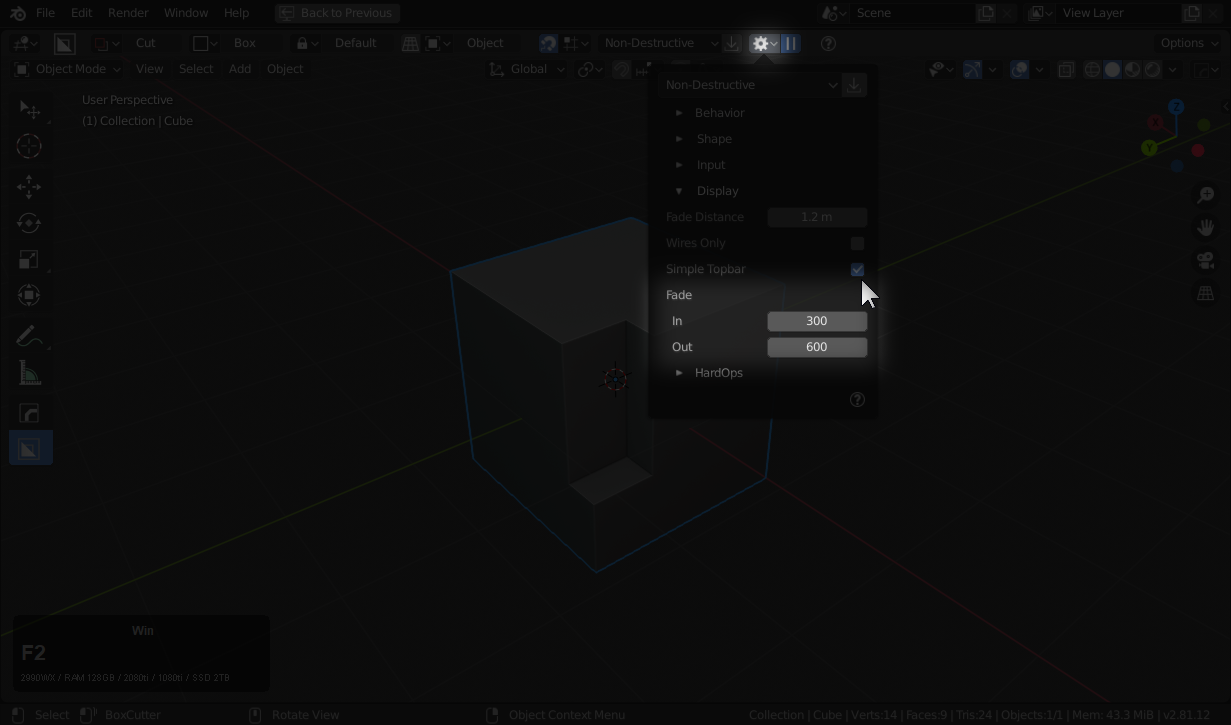
Fade adds shape afterfade for lazorcut, greybox, and repeat.

Long fading
Setting the time high will result in multifade for multiple shapes. Strangely they can even persist across new files if set high enough.
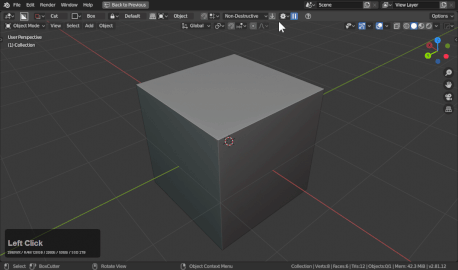
Turning Off Fade
Setting fade to 1 will turn off fade.
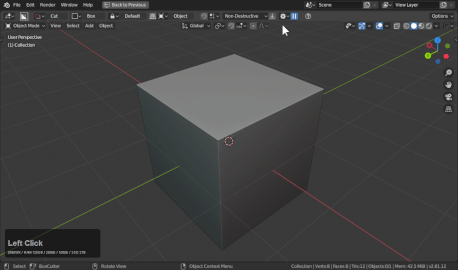
I'd never turn off fade.
Fade Sound Effects (easter egg)
Setting the fade out to any of these times will activate a sound effect.
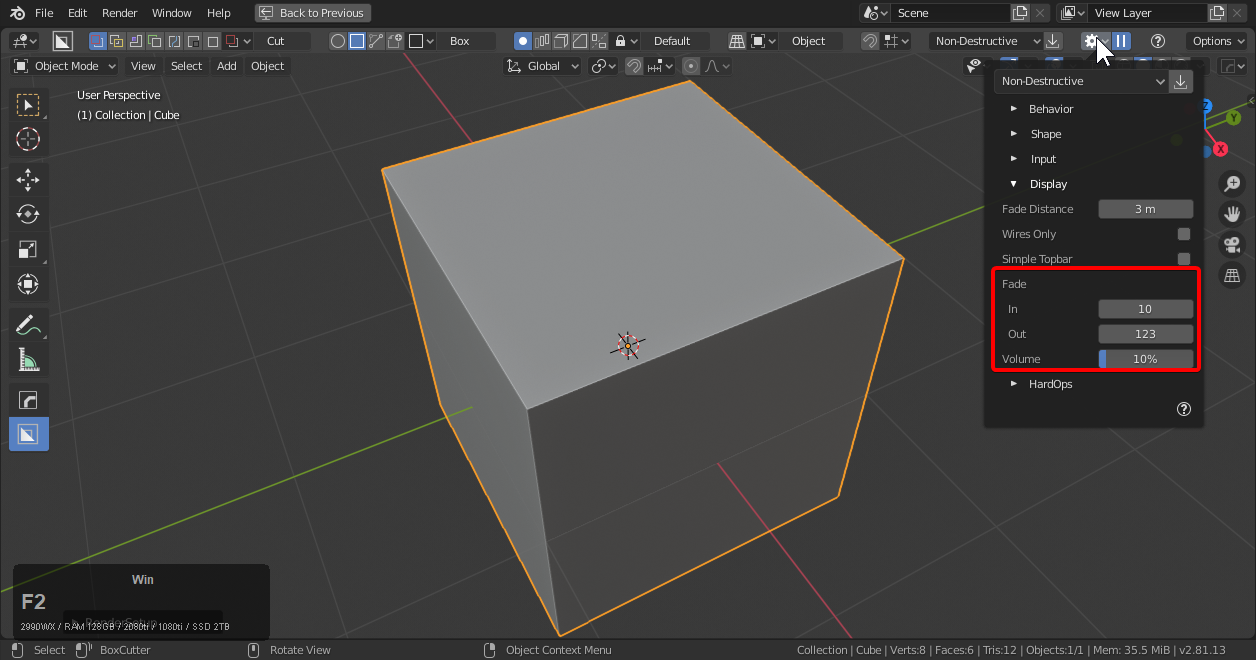
As of version 714_4
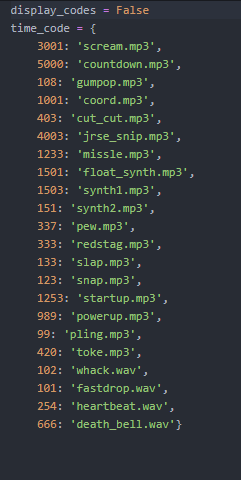
We hope to expand this into something more musical and entertaining in the future.
Setting Fade Volume
As of (2.8)BoxCutter 714_10 a parameter for audio was added. If the user is on a fade value mentioned above a volume pref will be shown.
Default volume is now 10% by default.