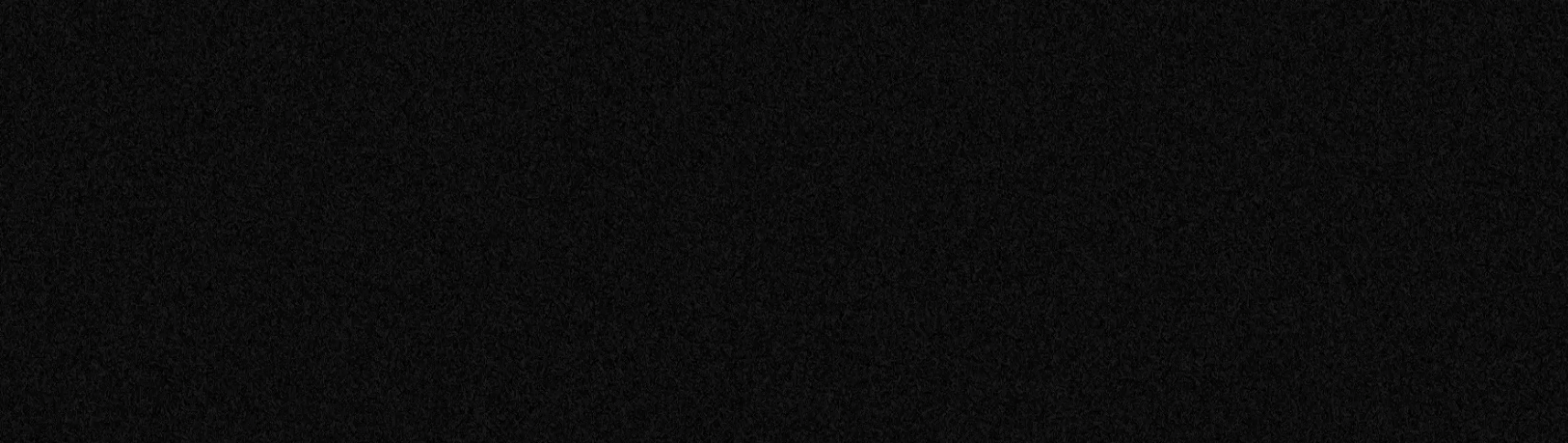
Shape: Box
I used to say box was all I needed. I have a fondness for the box but let's keep it formal.
[#boxcutter 716 - hudV1]
Box does just what the name entails. It draws a box. Corner draw by default.
First is the draw. and then the extrude. Click and let go and click to apply.
[Boxtip #41. Reverse Bevel is capable for Box / Circle]
You can draw and extrude or you can draw click and just lazorcut through the model.
[Boxtip #36. Release Lock]
[H] Wire / Solid Draw Toggle [L] Live Toggle
Pressing H during draw will use wire instead of solid. L will toggle live.
[Boxtip #73. Almost every hotkey is accessible from the helper]
Center, Corner and Uniform Draw
During draw the following draw modifiers apply:
- alt for uniform draw
- shift for center draw (where the box is the same on all sides)
- alt + shift for center uniform draw (how the cube center was cut evenly)
Here you can see them in action.
[Boxtip #17. Shape Draw Modifiers]
Modes
[#boxcutter 718_9: MiniHelper - Mode Options and Suboptions]
Since extractions changes over to simple shape that is why the shape transitioned over to custom.
[Boxtip #59. By default extract will take any surface (if possible)]
[#boxcutter 71V_5 - Surface_Extract]
Box Operations
Box can be started with any of the start states:
- array
- solidify
- bevel
- mirror
and the following shape modifiers:
- wedge
- taper
- grid
[#boxcutter 718_9: MiniHelper - Shapes / Shape Modifers & Modifier Start States]
Repeat
Ctrl + double clicking will repeat the last operation. With fade now the shapes stay behind longer depending on fade time.
[Boxtip #20. Ctrl + Double click to repeat]
You can repeat a variety of things even custom shapes.
Release Lock
[#boxcutter 717_8 - Release Lock Subpanel]
Rotate Shape During draw
Pressing R or ~ (tilda) will rotate the shape (alt + scroll) 90 degrees.
[Boxtip #51. Rotate Inside]
Shape Recall
Do not try to recall shapes that do not exist.
When drawing a box or circle you can recall previous cutters in the cutter collection with:
- Alt + MMB
- C key
- Alt + arrow keys
[Boxtip #21. Alt Scroll During Draw Recalls Previous Shapes]
Orientation
[#boxcutter 718_8 - Alignment / Orientation Recap]
What is lazorcut?
Lazorcut is cutting without an extrude. It can either be done manually or with quick execute from the behavior panel.
[#boxcutter 717_8 - Lazorcut And AutoDepth]
Quick Execute should definetely not be on by default.
[Boxtip #37. Quick Execute is the opposite of release lock]
Draw and View Alignment
[Boxtip #27. View Alignment can be toggled if needed]
When it is on the box is draw from the view and not from the surface / cursor / world.
[#boxcutter 718_3 - Smart World w/Grid]
View align is a throwback to our classic 2.7x beginnings.
[Boxtip #26. Alignment can be adjusted from Local]
2d vs 3d Box
[#boxcutter 716 - twoKnives]
Wire Draw Type
During draw you can press H to show wire. This can come in handy if you need the absence of color for a moment. Or forever.
[Boxtip #73. Almost every hotkey is accessible from the helper]
Box and snapping
see snapping
[#boxcutter 718_9: MiniHelper - Snap Slider]