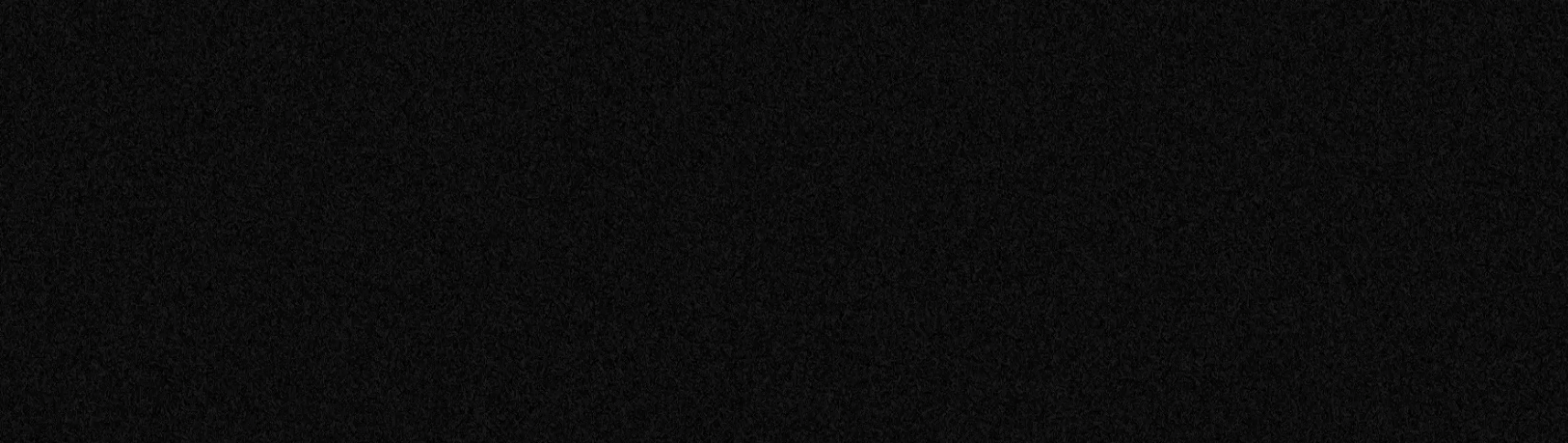
Alignment / Orientation
Alignment / Orientation Options
Alignment / Orientation options can be found in the following areas:
Topbar
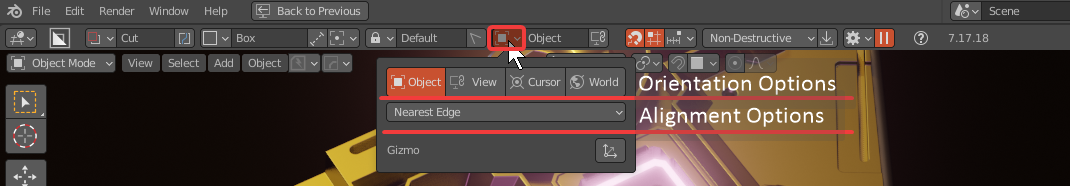
D-Pie
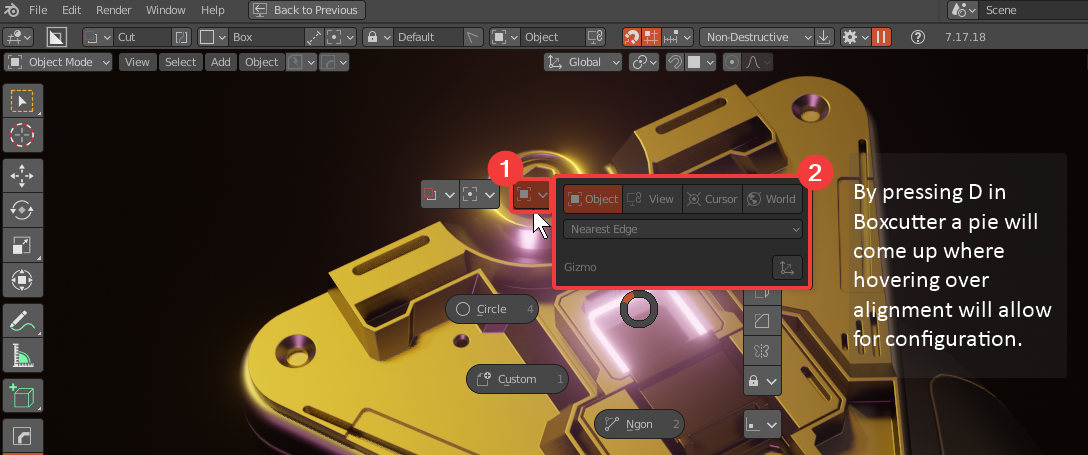
N-Panel
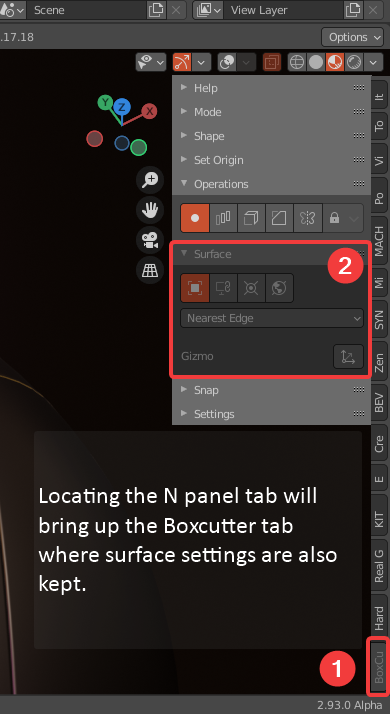
Surface Align
Surface align is a work in progress. When object is active the grid will attempt to orient to the surface for snapping via the grid. In the event of directional inaccuracy simply drawing without grid is more optimal.
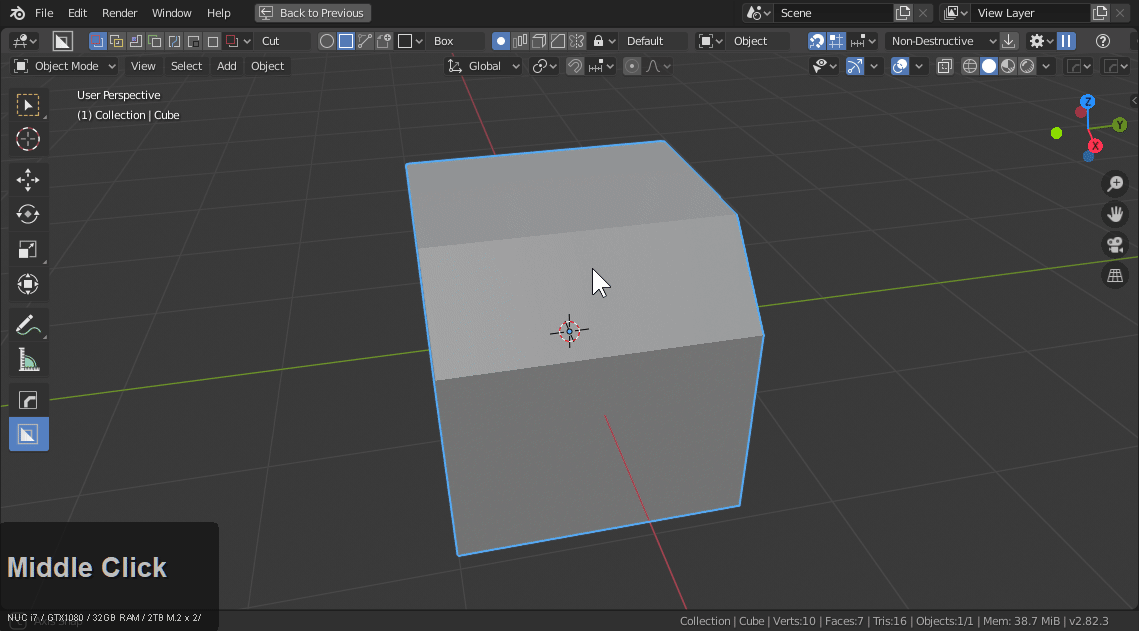

View Align
View align uses the classic systems from previous releases. Grid has not been integrated yet but will in the future. View align works in perspective and orthographic.

Cursor
I am excited to say cursor has been improved dramatically. In this update the cursor can be used for grid positioning and orientation however I hope to create support tools for assisting with getting the perfect cursor alignment.
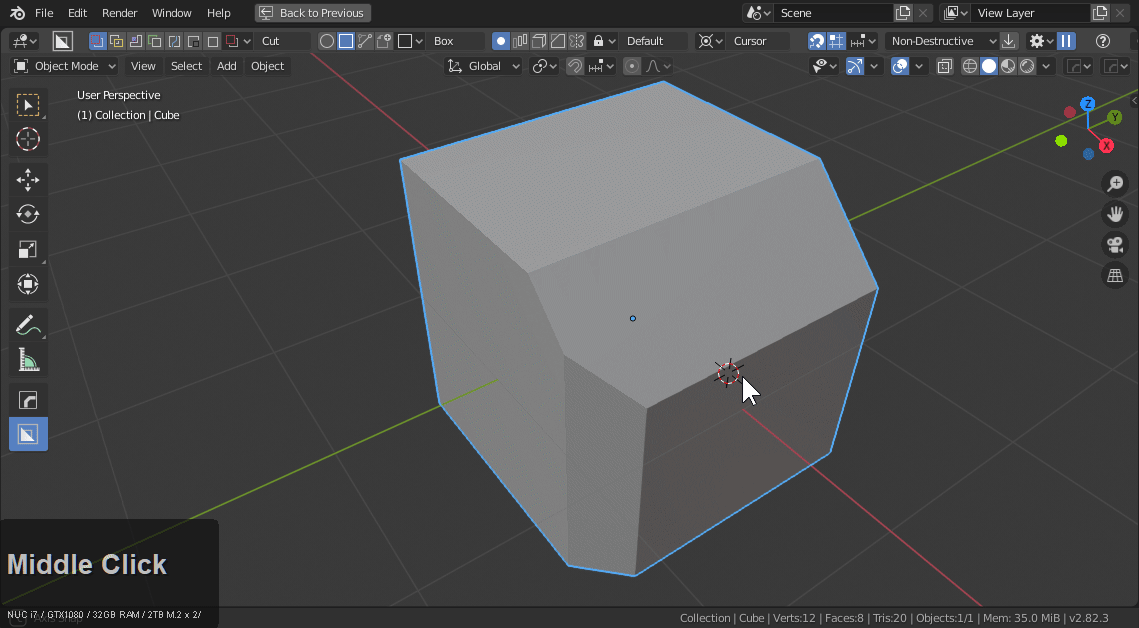
When it comes to using grid with cursor. Aligning the 3d cursor to an edge can be useful.

Then use cursor as alignment. This can come in handy for hard to reach areas.

World
Last but not least the fallback of fallbacks received the same updates. Now with grid the world is better positioned for level design and make box work.
