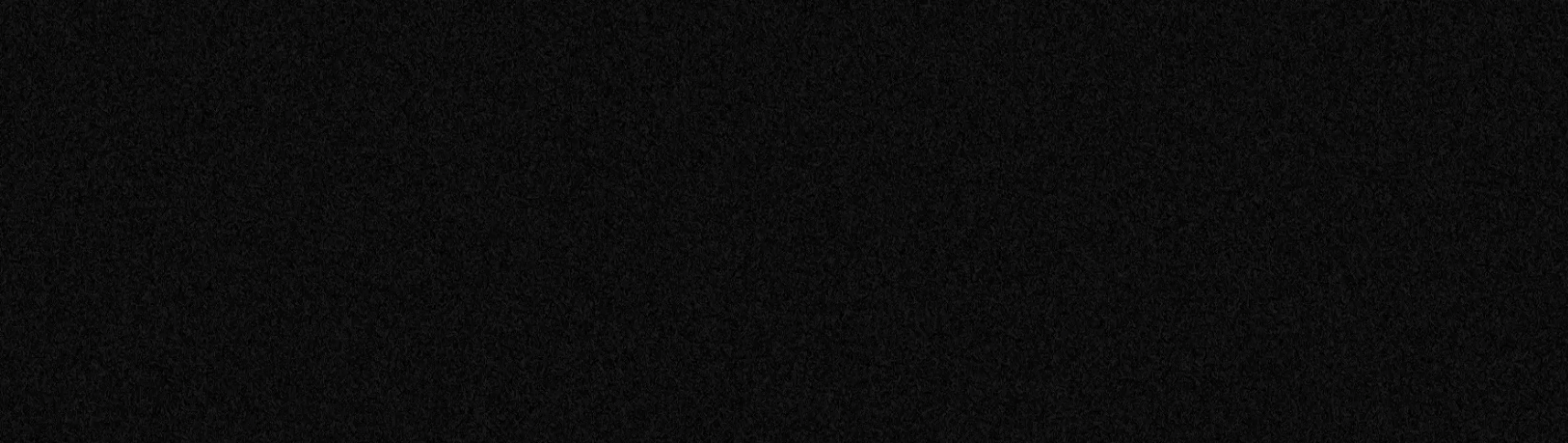
Shape : Ngon
Introduction
Ngon is a tool for the purpose of drawing custom shapes. This isn't to be confused with custom shape which is another shape. Ngon is capable of snapping to angles and has a preset panel in the helper when selected as the draw type. Ngon is capable of working with all modes and draw types.
Ngon Basics
Click and drag to start then click to add points.
Double click on the final point to end drag and extrude.
To show ngon in action:

A few details about ngon.
- ctrl will allow free movement while default is set to snap to the angle parameter set
- pressing H during draw will cycle over to wire mode
- double clicking on the final point will allow users to extrude
- triple click will lazorcut and end the operation (useful for quick cuts)
- backspace will undo a point
- right click will cancel operation
Backspace points
Pressing backspace will allow users to go back one point and redraw in the event a mistake was made.

Ngon Lazorcut
In the event you want to cut into infinity: triple click the final point to end operation, skip extrude and cut completely through the model.

Quick execute normally ends the operation sooner but it's not working from side view.

Cursor Alignment w/ Ngon
For more on cursor alignment see alignment.
By using the 3d cursor alignment gizmo: users will be able to draw on a surface offset by using the 3d cursor for orientation. This can come in handy for beginning your drawing off of the mesh.

- sometimes the cursor alignment will cause and offset issue on the cut. Users can press (e) to adjust offset.
- with default configuration of blender shift + rmb places the cursor.
- with the enable surface toggle check users can toggle this state with alt + W while boxcutter is active.
Ngon Cyclic
Cyclic refers to closing the shape. Toggling cyclic will open the shape up instead of closing it.
Pressing C during draw will cycle cyclic mode. We intend to make this into a dedicated tool down the road but for now it is a feature of ngon.
Cyclic is intended to be used with T for solidification before apply. Otherwise it has a 30% chance of doing a bisect.
To showcase ngon cyclic in action:
- after double clicking the final point to apply you can press:
- T for Solidify
- B for Bevel
- this mode is intended to be used with solidify as the starting operation

Notice how solidify remembers the last amount it was left at for subsequent cuts but working this way eliminates multiple keystrokes.
Blue Knife w/ Ngon Cyclic
As explained previousy: when using ngon c will cycle cyclic. If you use this with knife you can cut lines into models and with wireframes showing you can efficiently clean up booleans.
Having lines that don't converge with corners will result in smoother shading and a better result with the bevel modifier.

Ngon Operations
Ngon is compatible with all of the operations in boxcutter.
Here you can see each of them in action.

a few things to note:
- bevel won't show segments live until the extrude process. In the event of reset press B to bevel
- solidify is drawn with double thickness to make it more obvious
- array works off the bat and is live
- mirror can make the mesh not draw if shown on the wrong axis. I had to press 1 to set x mirror to -X in order to draw. This may be improved in the future.